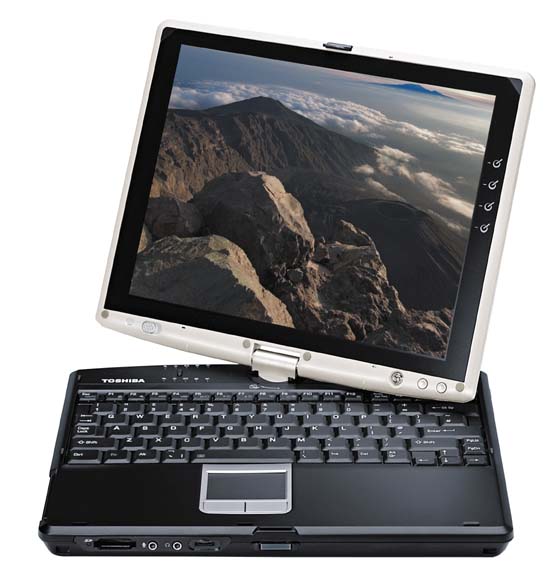About Dell XPS 1330 and 1530 Laptop
Dell used to be well known for building low end laptop at reasonable price. The model XPS M1330 released last year June was the first breakthrough for Dell. With Intel Centrino's Fourth Generation Santa Rosa platform, 13.3" screen with CCFL or WLED, a biometric fingerprint reader, and NVIDIA GeForce Go 8400M GS graphics card (optional), the XPS M1330 model is the first high end laptop Dell. The processor can be configured with Intel Core 2 Duo mobile processors up to the T9500 (2.6 GHz), or with Intel Core 2 T9300s or 9500s. The design is definitely striking. When this laptop was first released, it's only available in 3 colors: Crimson red, Tuxedo black, and Pearl white. Only recently, Dell has announced the new colors to be included into the XPS 1330 model: Alpine White, Midnight blue, and Flamingo Pink!
Specification for XPS M1330:
* Up to 2.6 GHz Core 2 Duo T7800 processor, Santa Rosa chipset
* Up to 4GB Shared Dual Channel DDR2 SDRAM at 667MHz
* 320GB SATA Hard Drive (5400RPM)
* 13.3-inch WXGA screen with LED backlight
* CD/DVD burner (DVD+/-RW Drive)
* 128MB NVIDIA GeForce Go 8400M GS
* Weight starts at 4 pounds with 6-cell battery
After the release of XPS M1330, Dell has released another 15.4" laptop, XPS M1530 which is almost identical to XPS M1330, except that it's a bit heavier and thicker with a 15.4" CCFL screen. Similar to M1330, XPS M1530 can be configured up to T7800 or T9500 Intel Core 2 Duo mobile processors (2.6 GHz), 4GB Shared Dual Channel DDR2 SDRAM at 667MHz, and 320GB SATA Hard Drive (5400RPM), or an optional 64 GB solid-state drive. Dell has also recently added new colors for XPS M1530 laptop which include Alpine White, Midnight blue, and Flamingo Pink!
If you are looking for a high end pink laptop, both XPS series laptops (ultraportable M1330, thin-and-light M1530) are great choice to consider as both of them are now available in Flamingo pink.
Review
It is said that both XPS M1330 and M1530 is the result of Dell's effort to improve their products after listening to customer feedback on its older, thick and heavy laptops. It's certainly a pleasant surprise for the customers when the thin and light XPS M1330 was release with its striking design and high end features. Then, after receiving the tons of positive feedbacks from the market on the XPS M1330 model, Dell figured it would make more customers happy by releasing a 15.4" version of M1330, which is a more popular laptop size. So they they make XPS M1530, which has been receiving equally high praises since its release on November 2007.
roduct Summary
The good: Thin, sexy design; strong performance; includes media remote control and HDMI output.
The bad: Not as revolutionary as the previous 13-inch version; fewer configuration options than Dell's Inspiron line.
The bottom line: Dell's turn toward a "design-first" philosophy continues to pay off with the XPS M1530, easily the best-looking 15-inch laptop in recent memory.
Conclusion of Notebook Review on M1530:
"Overall, the Dell XPS M1530 is a solid addition to the Dell notebook lineup. We praised the smaller XPS M1330 for having "a design that is second to none in its price range" but we didn't feel quite as strong about the design of the larger M1530. While this is certainly the hottest 15.4" notebook available from Dell, it's hard to shake the feeling that we're looking at a "fat" M1330 with a larger screen. While issues like a noisy slot-loading drive, noisy hard drive, and limited screen options will make some demanding buyers look elsewhere, the M1530 is an excellent alternative to HP's popular dv6500t notebook in the same price range."
Note: Most reviews were made last year when the laptops were just release with no pink color available. Flamingo pink and a few other colors were only made available recently on both XPS M1330 and M1530 laptop.