
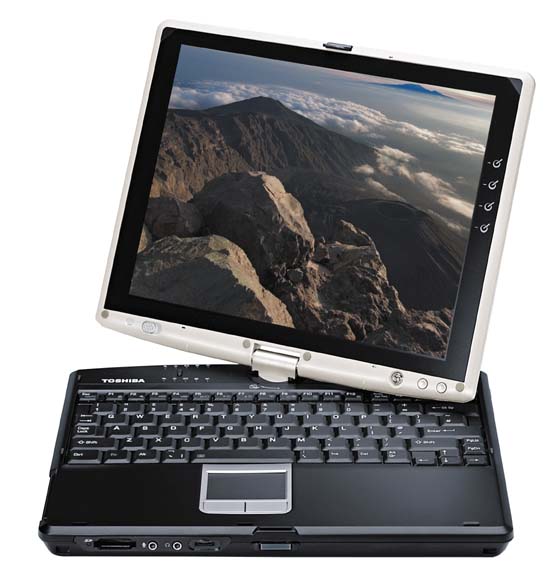


Fortunately, Toshiba was an early supporter of Microsoft's Tablet PC initiative. Their convertibles do consistently well in Tablet PC round-ups, usually coming out on top. And it's easy to see why; that old winning Portege magic is still there in every detail, only now they have a whole new arena in which to compete. Yes, they are still pricey compared to the competition, but when you factor in the kinds of extras typically bundled with their machines, the expense factor is not such a big deal as it might at first appear. We've enjoyed having a long-term loaner Portege M205 in the editorial offices of Pen Computing Magazine for some time now, and the machine has become something of a favorite with the editors. It's not the fastest (that would be the Fujitsu,) nor the smallest (Acer,) the cheapest (Averatec,) the most flexibly designed (HP,) nor it is the best for media (Fujitsu again.) As the Wizard of Oz might put it, it's got one the other's haven't got: a remarkably dense SXGA+ display (1400x1050 pixels) driven by a high-end Nvidia GeForce FX Go5200 graphics subsystem with 32MB of dedicated video RAM.
Toshiba makes their own LCD panels, so it's not really surprising they developed a high-res tablet display. The part itself lacks the incredibly wide viewing angles of a Hydis display, but anyone who works in a graphics-intensive field will get over that disadvantage pretty quickly; once they view, say, an AutoCAD document on this machine, the competition might just as well pack up and go home.
I don't want to give the impression the M205 is a one trick pony. The rest of the machine is, with a few exceptions, as good as anything out there. It's very solid, with superbly well-engineered latches and other moving parts. This thing will clearly last a long time. The screen swivel, in particular, is like the proverbial rock. Battery life under the worst of circumstances is a surprising 3.5 hours. The full-size keyboard has a pleasant short travel and an ideal layout. The rear part of the lower chassis is slightly bowed out to allow you to view the five status LEDs when in tablet mode, while also providing the ideal place to hold the unit with your left hand, arm under the chassis, while penning with your right. At 4.6 pounds, you won't want to do this all day, but it's great for short periods. The pen springs out of a silo on the mid-right side of the base, which took me a little getting used to. Most of the connectors and jacks are in the back, with audio ports and volume control on the front, a wireless radio defeat on the left side, and a security port on both sides. There is a plate on the right that looks so much like an optical drive slot that at first I just assumed it was one, but no such luck; the unit comes with a serviceable external unit instead.